If this is the first time that you are changing your blog layout then welcome to a whole new world! There are so many fun layouts to suit your personal style. Don't stress about changing your layout. It is simple and easy!
Here is how you make this you back ground:
Set your template to Minima
Then click on ‘edit HTML’ You'll see a crazy code with a bunch of funny signs, scroll to where you see this:
body {
background:$bgcolor;margin:0; color:$textcolor; font:x-small Georgia Serif; font-size/* */:/**/small; font-size: /**/small; text-align: center;
Change that part of the code to say this:
body {
background:$bgcolor;background-image:url(direct link);background-position: center; background-repeat:no-repeat; background-attachment: fixed;
margin:0; color:$textcolor; font:x-small Georgia Serif; font-size/* */:/**/small; font-size: /**/small; text-align: center;
Now, insert this direct link in the parenthesis
Thursday, March 5, 2009
Subscribe to:
Post Comments (Atom)
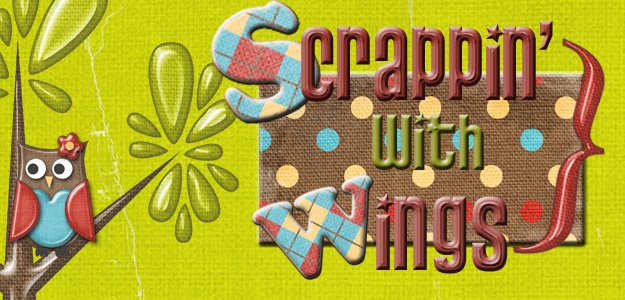



No comments:
Post a Comment