Go ahead and add it to your blog. You can never change it too many times!
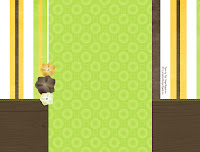
Direct link:
http://i552.photobucket.com/albums/jj328/djmperry1/RusticGrass2.jpg
Don't forget to grab the header here also. (Click on preview for download.)

Here is how you make this you back ground:
Set your template to Minima
Then click on ‘edit HTML’ You'll see a crazy code with a bunch of funny signs, scroll to where you see this:
body {background:$bgcolor;margin:0; color:$textcolor; font:x-small Georgia Serif; font-size/* */:/**/small; font-size: /**/small; text-align: center;
Change that part of the code to say this:
body {
background:$bgcolor;background-image:url(direct link);background-position: center; background-repeat:no-repeat; background-attachment: fixed;
margin:0; color:$textcolor; font:x-small Georgia Serif; font-size/* */:/**/small; font-size: /**/small; text-align: center;
Now, insert this direct link in the parenthesis
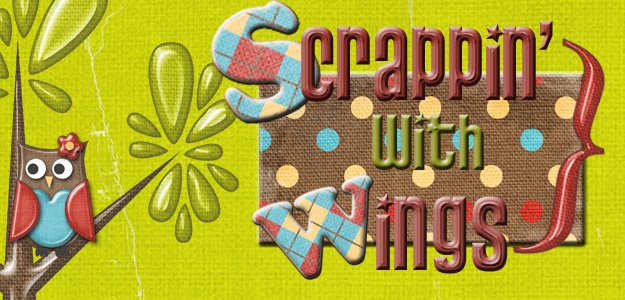
No comments:
Post a Comment